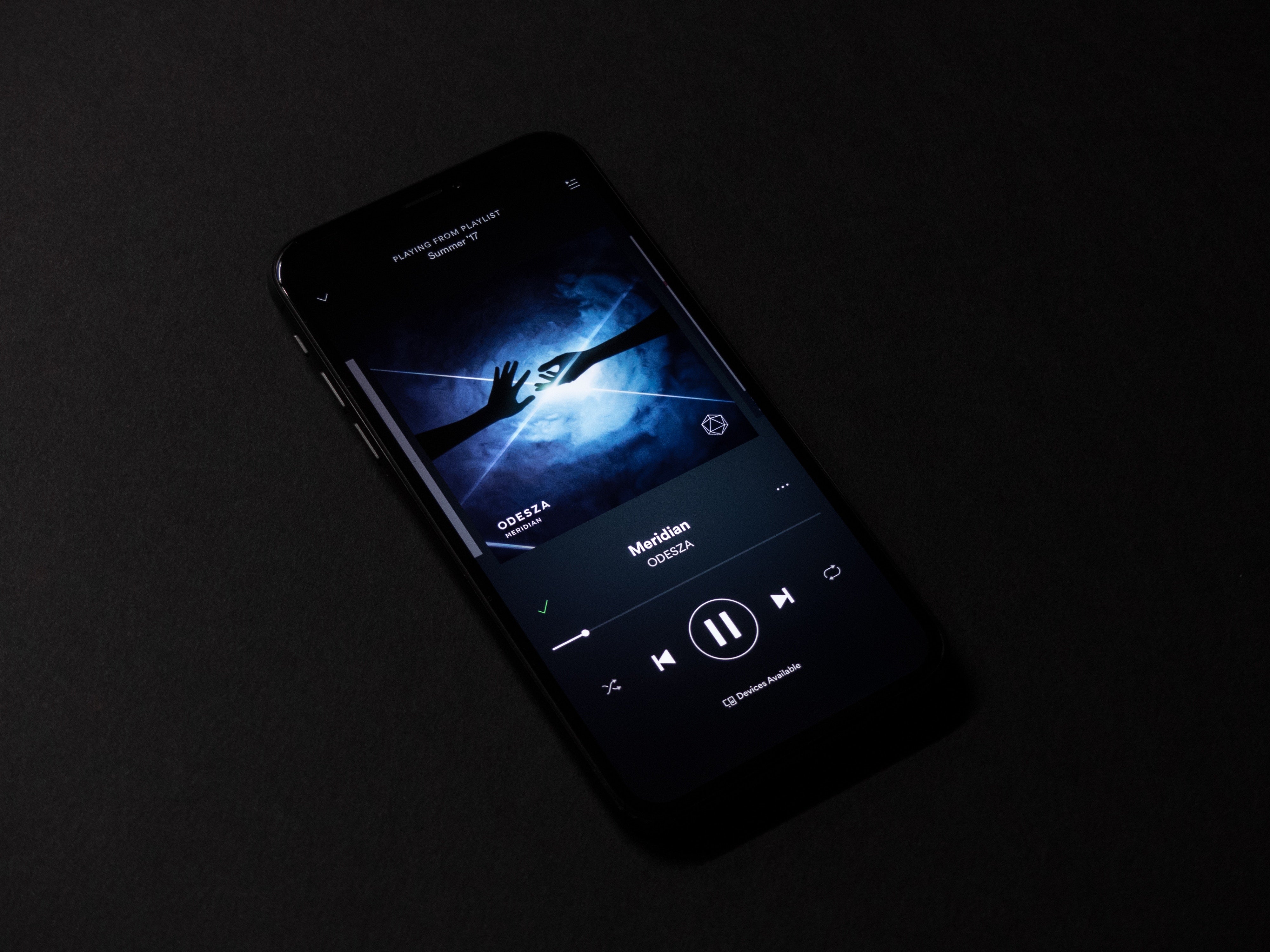How to Enter Unlock Codes on Sony Ericsson Cell Phones (most models):
- Input a non accepted simcard
- Phone will prompt you for a code
- Enter code provided by us
Txt Pro CK15, CK15a, CK15i:
- Input a non-accepted SIM card into the phone.
- Get to a dial screen and press #987654321#*
- Select Network, and enter code
If your device has a T-Mobile/MetroPCS unlocking app.
- Once we email you that your device is “Unlocked/Success” Open the app and select “Permanent Unlock”.
- Your device’s IMEI number is now registered as “Eligible” to be Unlocked in T-mobile System.
- Your device will reboot and you can use your T-Mobile device on other Carriers.
There are Multiple Unlock Codes Above, which One is it?
If you only received 1 Unlock Code, Don’t worry about this part, use the code provided above. * Unlock Code is the NCK: XXXXXXXXXXXXXX is the Unlock Code as shown below: Example: NCK: XXXXXXXXXXXXXX NSLCK:XXXXXXXXXXXXXX SPLCK:XXXXXXXXXXXXXX CLCK:XXXXXXXXXXXXXX PCK:XXXXXXXXXXXXXXXX ESL:XXXXXXXXXXXXXX You can ignore the rest of the codes, unless you are phone specifically is asking for a different code either than the Network Code.
Troubleshooting steps
My phone prompts for the unlock code but I get an error when I type it in (Sony).
Do not retype the unlock code if you get an error message. Reply to the e-mail we sent you with the unlock instructions with the following information: A photograph or screenshot displaying the IMEI number of the phone (type *#06# on the keypad). The network provider your Sony is locked to. The number of unlock attempts remaining, following these steps: Turn on the phone with a SIM card inserted (this is IMPORTANT, because without a SIM card you may be told you have unlock attempts remaining when in fact you do not). Type the following: *#*#7378423#*#* Select Service Info/Sim Lock. Look on the first line (Network): [X] Network 10 [0] Network 10 Send us the number you see after the word Network. If there is an X and a number that is not 0, you can unlock your Sony. If instead you see a 0, you will not be able to unlock your Sony even if the unlock code provided is valid. This is why we recommend performing this check before making your request. Also, check that your Sony hasn’t been rooted or modified at some point in the past. If your phone’s software has been modified, we recommend restoring the phone to factory settings so it responds correctly to the unlock instructions.
My phone prompts for the unlock code but I get an error when I type it in (Sony Ericsson).
Do not retype the unlock code if you get an error message. Reply to the e-mail we sent you with the unlock instructions with the following information: A photograph or screenshot displaying the IMEI number of the phone (type *#06# on the keypad). The network provider your Sony is locked to. The number of unlock attempts remaining, following these steps:
- Turn on your Sony Ericsson without a SIM card inserted.
- Press the Home button once.
- Press the Back button twice.
- Press the Home button once.
- Press the Back button once.
- Press the Home button twice.
- Press the Back button once.
Send us the number on the first line next to the word Network. That is the number of unlocking attempts your phone has remaining. If you see a 0, you will not be able to unlock your Sony Ericsson even if the unlock code provided is valid. This is why we recommend performing this check before making your request.
If we did not answer your questions or you have a different problem unlocking your Sony, please contact us and with a detailed explanation of the problem you are having. This way, we will be able to locate your request and assist you much quicker.